I don’t know if anyone around here has changed their utilities companies recently? I imagine that the vast majority of people, well probably everyone that will ever read this, use some sort of comparison site to find out what the best deal is for them. On these sites I noticed that there is often a customer service feedback score. In the past I had sort of wondered how can one utilities company’s customer service really differ so much from another. God how naive.

Let’s take telephone services for example here. So surely at the end of the day it’s just not that difficult to screw things up. Right? After all, in the UK, BT (Openreach) control the actual physical phone lines and there is pretty much jack shit any other company can do to influence this. So if you have a problem with your line, no matter who your provider is, then you are at the mercy of BT. Seems simply and obviously who is to blame!
Enter SSE. They have managed to show me how you can balls up everything and not leave a single balls up left unturned. So if you’re reading this wanting to know how different can it be then these guys are top dogs.
First, they just totally lost my application. I got confirmation in the post of my contract. A few weeks pass and no more word from them, so I call, and they say they have no record. To make matters worse they then imply they don’t believe I had ever had a contract with them and had me sending emails with scanned versions of my confirmation of contract. Dick move. They should have just believed me, I mean at the end of the day I’m still a new customer for them, what the fuck does it matter when I signed up, even if they have different plans on offer by now, my original plan must still have been generating them a profit otherwise they wouldn’t have been offering it in the first place. Regardless, I persist – because they’re cheap and I’m poor!
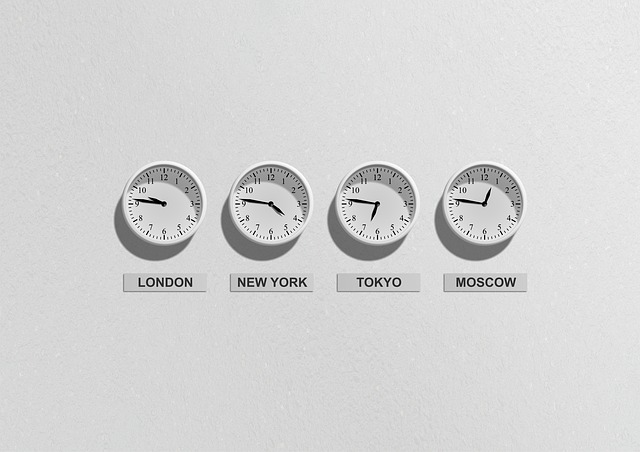
We then have a 1hr 20mins telephone call, during which the call centre operator attempts to sign me up to their brand new tariff (not what I want), this means I have to listen to a script being read to me verbatim twice, each of which lasts 20mins, the second with a single word changed.
The problem here is that the people calling you have no idea about your case, none-what-so-ever. Every time you call it’s like starting with a blank sheet of paper. Painful. How much better would it have been if the person calling me actually was fully aware of my case, knew the shite I’d been through before hand, and understood where in this whole process we were at. You just feel like an insignificant dot on their endless day. The legalese verbatim script thing was also painful, I assume it has to be done, if not, don’t waste the customers time with crap like that.
Ok. We must be nearly there you think. Oh no, fear not. So I ask for my router to be delivered elsewhere, as I won’t be at my house for a few weeks. No problem apparently (when I say no problem, I mean I’m put on hold for 5 mins while we find out it’s not a problem). Guess what? Haha, you’re right, they sent it to my house anyway. It then gets shipped back to the local sorting office 2 hours away. I eventually get it delivered to my local post office at my own cost – seemed easier than asking them to get it right. Clearly they have no processes in either the call centre or dispatch. It was as if each member of staff I ever spoke to had been on the job a day.
Fuck sake, I know, 650 words so far, this must end soon. Not likely. By now I’ve been given a date for the switch. I get a call two days before saying that it’s now not going to take place for a further 2 weeks, is it ok to still go ahead. Everything in my body is wanting to say no, but I need-their-cheap-service so I welcome the further delay with a smile and unbounded enthusiasm.
The original date rolls round and the switch (sort of) happens, WTF. Alas, no, they couldn’t get that right either as my existing provider informs me that they took over the broadband but left the phone line. Words just can’t describe the frustration. Furthermore, SSE never actually tell me this, they only seem to spot it when I call to ask them what is happening 10 days after the broadband switched! Clueless to the end.
So currently I’m still waiting for the phone line to be switched over (end of the month) over 4 months after I tried to make the switch. Customer service should be proactive. First you should notice if there was a fault and at least make the customer aware of it. They just can’t get anything right.
If any customers of Neonburn every have problems as bad as this please remind me of my post here, and I’ll hang my head in shame. Problems can and will always happen. It’s about how you deal with them that matters. With Neonburn, just about any semi-competent programmer can create digital signage software. In a sense that’s not what we’re selling. It’s digital signage software created by people that actually care about the customer.
And with that, we circle right back to the start, and conclude this is why you can have varying customer feedback scores….

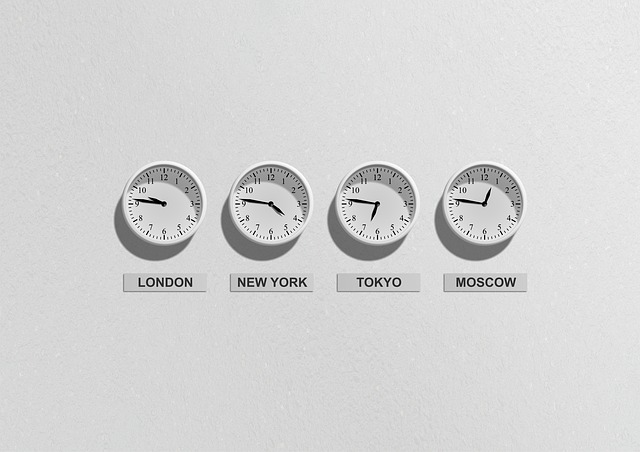






![Enthusiasm Uncurbed by CarbonNYC [in SF!] enthusiasm photo](http://equivalence.co.uk/wp-content/uploads/2015/04/4318504691_e80c2d1278_enthusiasm.jpg)


